Table of Contents
If your employees work from different locations, on different devices, and at different hours, you already know the challenge: keeping everything secure without slowing people down. Laptops, phones, and tablets all need access to company apps and data, but not every device is under your direct control. That is where Microsoft Intune comes in.
Intune is designed to keep your business data safe while giving employees the flexibility to work how and where they need to. It provides the balance between productivity and security that is becoming harder to maintain in today’s hybrid workplace.
What is Microsoft Intune?
Microsoft Intune is a cloud-based service for device and application management. Instead of relying on manual processes or scattered tools, Intune gives IT teams one place to manage devices, apps, and access policies.
Here’s what it does at its core:
- Mobile Device Management (MDM): Manage and secure company-owned devices, ensuring they meet compliance requirements.
- Mobile Application Management (MAM): Control how company apps are used on both corporate and personal devices. For example, you can prevent sensitive files from being copied into personal apps.
- Conditional Access: Restrict access to company resources based on rules. For instance, block sign-ins from devices that are not encrypted or do not meet security policies.
Intune is part of Microsoft Endpoint Manager, which combines Intune with Configuration Manager (MECM). Together, they give businesses flexibility to manage both cloud-first and on-prem environments.
Why Intune Matters for Businesses
Today’s IT teams face three constant challenges:
- Hybrid and remote work – employees need access anytime and anywhere.
- Device diversity – Windows, macOS, iOS, Android, and BYOD all in play.
- Rising cyber threats – sensitive business data must stay protected at all times.
Microsoft Intune directly addresses these issues. It lets employees use their own devices securely, ensures compliance, and keeps critical resources safe without sacrificing usability.
Core Benefits of Microsoft Intune
Microsoft Intune is more than a device management tool. It provides a framework that helps businesses stay secure while keeping employees productive, no matter where or how they work. Below are the key benefits that make Intune stand out for modern organizations.
Centralized Device Management
Intune allows administrators to manage Windows, macOS, iOS, and Android devices through a single dashboard. This unified approach reduces complexity for IT teams and ensures consistent security policies across the entire device ecosystem. By centralizing management, businesses can save time and reduce errors that often occur when juggling multiple tools.
Stronger Security Controls
Security policies can be applied across all devices, whether they are company-owned or personal. With built-in features like encryption enforcement, compliance checks, and conditional access, businesses can reduce risks of data leaks or unauthorized access. Intune helps IT teams proactively safeguard sensitive information instead of reacting to breaches.
Seamless Integration
Because Intune is part of Microsoft’s ecosystem, it integrates natively with Microsoft 365, Azure Active Directory, and Defender for Endpoint. This creates a connected security environment where identity, data, and device policies all work together. The result is a more reliable and simplified IT setup.
Support for Hybrid Work
With hybrid work becoming the norm, employees need secure access to apps and data both in the office and at home. Intune makes this possible by ensuring policies apply consistently no matter the location or device. This means employees remain productive without compromising company security.
Scalability
Whether you are managing a small startup with a handful of devices or a multinational enterprise with thousands, Intune adapts to fit your scale. It grows alongside your organization, ensuring that device management does not become a bottleneck as you expand.
By combining security, flexibility, and integration, Microsoft Intune gives businesses the tools they need to operate confidently in a rapidly changing digital environment.
Common Use Cases of Intune
Beyond its features, Microsoft Intune proves its value in real-world scenarios. Businesses use it to streamline IT tasks, strengthen data protection, and support employees in their daily workflows. Here are some of the most common use cases.
Remote Team Security
Companies can enforce compliance rules and apply conditional access for remote workers. This ensures that only trusted devices and verified users are able to connect to sensitive company resources. As a result, businesses can fully support remote work without increasing their risk exposure.
App Deployment
With Intune, IT teams can push apps like Microsoft Outlook, Teams, or custom business software directly to employee devices. Applications are delivered consistently and securely, reducing the need for employees to install tools on their own. This saves time, avoids compatibility issues, and ensures everyone is working with the correct versions.
Data Protection
Intune allows organizations to restrict how company data is shared on both managed and personal devices. For example, it can prevent users from copying files from a corporate app into a personal one. These controls minimize the chance of accidental or intentional data leakage.
Onboarding Automation
When a new employee joins, Intune can automatically configure their device with all necessary apps, policies, and security settings. This eliminates manual setup, shortens the time it takes for new hires to become fully operational, and ensures consistent security standards.
These practical applications show how Intune goes beyond theory and delivers measurable benefits. It not only simplifies IT management but also strengthens the foundation of modern, flexible work environments.
How 2ops Helps You Get the Most Out of Intune
Deploying Intune effectively requires planning, configuration, and ongoing management. That is where we come in.
At 2ops, we offer full Microsoft Intune Deployment and Management Services. Our team helps with:
- Initial setup and configuration
- Security, compliance, and application policy design
- Ongoing management and optimization
- Smooth integration with your existing IT systems
With 2ops, you get a partner who ensures Intune is aligned with your business needs, reducing the load on your in-house IT team.
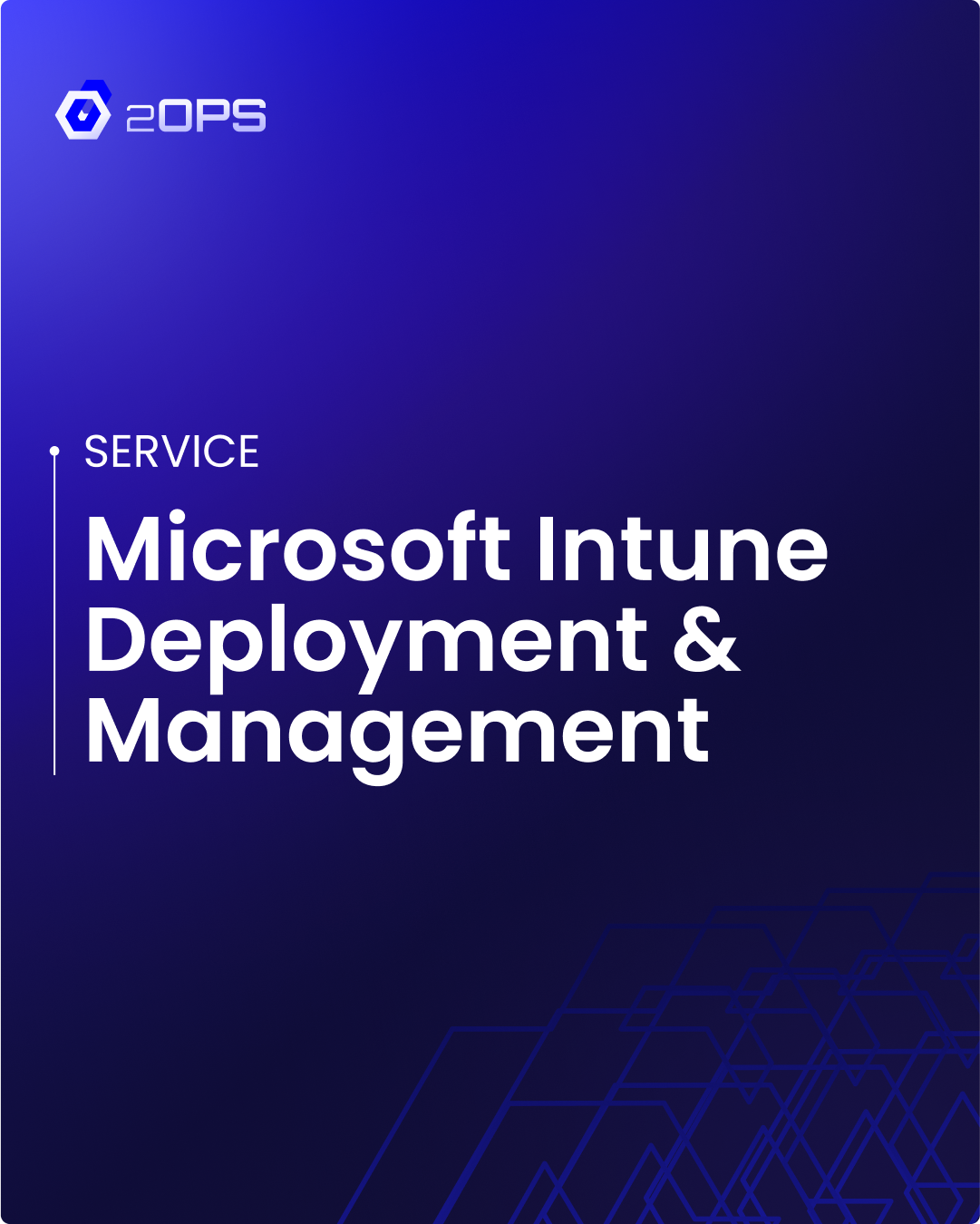
Conclusion
Microsoft Intune is more than just a device management tool. It is a way to keep your business secure while enabling modern, flexible work. Whether you are managing a small team or a global workforce, Intune helps you stay productive, protected, and ready for the future of work.
Want to see how Intune can fit into your business? Get in touch with 2ops and let’s build the right setup for you.
Frequently Asked Questions
Is Intune only for Windows?
No. Intune supports Windows, macOS, iOS, and Android devices.
How is Intune different from Microsoft Endpoint Configuration Manager (SCCM)?
Configuration Manager is focused on on-premises management. Intune is cloud-based. Together, they form Microsoft Endpoint Manager.
Does Intune replace on-prem Active Directory?
No. Intune works with Microsoft Entra ID (formerly Azure AD) to manage identities in the cloud. On-prem Active Directory (AD DS) is still relevant, especially in hybrid setups, and can coexist with Entra ID.
